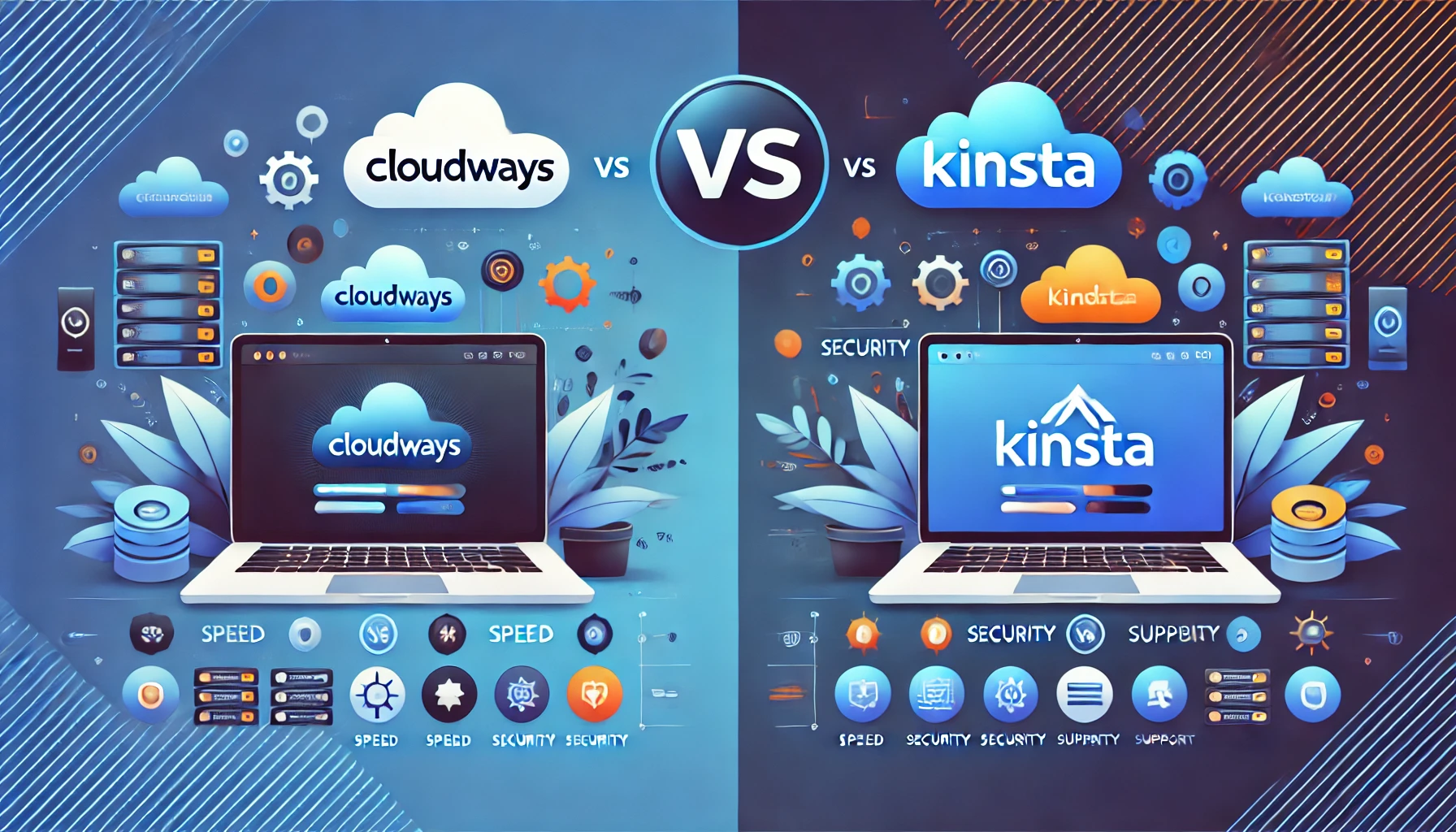Cloudways and Kinsta offer standout features when it comes to managed WordPress hosting. While Kinsta’s pricing starts at $30 per month and runs on Google Cloud Platform exclusively, Cloudways offers cheaper plans, starting at $10, and multiple cloud infrastructures. Both guarantee high performance and security, but Cloudways excels in customizability and scalability with its pay-as-you-go model, while Kinsta specializes in WordPress-related issues and includes included CDN. Your preference between the two might hinge on your specific needs and budget limitations. If you stick around, you’ll surely uncover who wins in your context.
Comparing Pricing Structures
Analyzing the pricing structures of Cloudways and Kinsta will help you understand the cost-effectiveness and value proposition each of these web hosting platforms offer to businesses and developers with high-traffic websites. Both platforms offer transparent pricing but differ considerably when it comes to cost and the value you receive for your money.
Kinsta’s pricing starts at $30/month for the Starter plan offering one WordPress install, 25,000 visits, and 10GB disk space. The Pro plan costs $60/month and provides two WordPress installs, 50,000 visits, and 20GB disk space. Their top-tier plan, the Enterprise 4, runs up to a whopping $1500/month for 150 WordPress installs, 3,000,000 visits, and 250GB disk space.
In contrast, Cloudways offers a more flexible pricing model, allowing you to choose from five different cloud providers. For example, the DigitalOcean plan starts at $10/month for 1GB RAM, 1 core processor, 25GB storage, and 1TB bandwidth. The most expensive plan on this platform is the Google Cloud plan which starts at $33.18/month for 1.7GB RAM, 1 vCPU, 20GB storage, and 2TB bandwidth.
Taking into account the features included, Kinsta’s higher price tag might seem justified for businesses that require a detailed, high-performance WordPress hosting solution. However, if you’re looking for a more budget-friendly option with the flexibility to choose your resources, Cloudways could be a better fit. Remember, it’s not just about finding the cheapest option, but the one that offers the best value for your specific needs.
Analyzing Host Features
When it comes to host features, you’ll find that both Cloudways and Kinsta offer a robust selection tailored to enhance your website’s performance and management. They are designed to cater to businesses and developers with high-traffic websites, offering multiple cloud infrastructures and CMS options.
However, there are notable differences. Cloudways provides more affordable options with various cloud infrastructures, including Digital Ocean, Linode, and Vultr, in addition to Google Cloud Platform (GCP) and Amazon Web Services (AWS). On the other hand, Kinsta exclusively offers GCP, which may appeal to you if you’re particularly interested in Google’s services.
In terms of features, Kinsta automates WordPress updates, saving you a significant amount of time. Cloudways, however, requires third-party software for multiple site updates. Both hosts offer a free website transfer and have proprietary control panels for easy account management.
When it comes to performance, both hosts use reliable infrastructures like Nginx, MariaDB, and the latest PHP versions. They provide speed-optimized server stacks preconfigured for performance. Cloudways has an integrated CDN with unlimited access for a fee, while Kinsta uses KeyCDN with limited free traffic.
Security is a priority for both hosts. Cloudways uses dedicated firewalls, while Kinsta relies on GCP’s features, including DDoS protection and hardware firewalls. They both offer automatic daily backups and SSL certificates.
Lastly, you’ll find both Cloudways and Kinsta provide excellent customer support, with 24/7 live chat support, ticketing systems, and extensive knowledge bases for self-help.
Evaluating Performance Metrics
Diving into performance metrics, you’ll find that both Cloudways and Kinsta offer impressive speed and reliability, essential for high-traffic websites. Both leverage cutting-edge technologies to guarantee peak performance, but they do have slight differences.
Cloudways uses multiple cloud infrastructures like DigitalOcean, Vultr, AWS, and Google Cloud. This gives you flexibility in choosing a provider that best fits your needs. It also means performance may vary slightly depending on the chosen provider. However, Cloudways’ optimized stack with advanced caching (Built-in MySQL, Memcached, Varnish, and Redis) ensures swift page loads, reducing the potential for customer drop-off.
Kinsta, on the other hand, exclusively uses Google Cloud Platform’s premium tier. This means all your data is hosted on a robust and highly reliable infrastructure. Kinsta also utilizes Nginx, LXD containers, PHP 7.4, and MariaDB to achieve lightning-fast load times. A unique feature of Kinsta is its self-healing technology, which auto-resolves issues, reducing the risk of site downtime.
In terms of scalability, Cloudways’ pay-as-you-go system ensures you only pay for the resources you use. This is ideal for sites with fluctuating traffic. Kinsta’s auto-scaling allows your site to handle traffic surges without crashing.
Both Cloudways and Kinsta also promise excellent uptime. Kinsta offers a 99.9% uptime guarantee, while Cloudways’ uptime depends on the chosen cloud provider.
In essence, while both provide top-tier performance, your specific requirements and preferences may sway you towards one over the other. Your decision should balance the need for speed, reliability, scalability, and cost-efficiency.
Investigating Security Measures
Turning to the security measures, both Cloudways and Kinsta have implemented robust systems to safeguard your website data and guarantee uninterrupted service. Cloudways has a dedicated firewall to keep your data secure. They have also developed a platform-wide protection system that constantly checks for any suspicious activities, preventing potential breaches before they happen. They provide free SSL certificates and have a proactive security patching process in place that keeps your server updated with the latest security features.
Kinsta, on the other hand, capitalizes on the Google Cloud Platform’s multi-regional deployment mode to enhance security. This mode ensures that your data is automatically mirrored across multiple storage devices in various geographic locations. They also use Google Cloud’s firewall, DDoS detection, and hardware security modules, providing a secure environment for your website data. Kinsta also provides free SSL certificates, and its system allows for isolation of every WordPress site, which adds an extra layer of security.
In terms of backups, both providers offer automated daily backups and the option for on-demand backups. This means you can rest assured that your data can be restored in case of any mishaps. Importantly, Cloudways offers a longer backup retention period, allowing you to store your data for up to four weeks, while Kinsta provides a 14-day backup retention period.
Assessing Customer Support
Evaluating the customer support landscape of both Cloudways and Kinsta, it’s clear that these platforms prioritize a seamless, responsive experience for their users. Both offer round-the-clock support through various channels such as live chat, ticketing, and email.
Cloudways provides a 24/7 live chat service, a ticketing system, and even phone support for immediate assistance. They also offer an advanced support add-on for personalized and priority support. It’s impressive how they’ve structured their support system to cater to all types of situations and issues.
On the other hand, Kinsta provides a 24/7 live chat and ticketing system. They don’t offer phone support, but they make up for it by specializing in WordPress-related issues. You can expect expert advice and quick resolutions for any WordPress problem you might face.
Both platforms maintain extensive knowledge bases filled with guides, articles, and tutorials. These resources are invaluable for DIY troubleshooting or if you prefer self-learning.
When it comes to response times, both platforms excel. They understand the urgency of technical issues and endeavor to resolve them promptly. The quality of support is outstanding for both Cloudways and Kinsta, with highly knowledgeable and helpful support staff.
However, Kinsta may have a slight edge in customer support due to their WordPress expertise. If you’re running a WordPress site, their specialized knowledge might make a significant difference in the quality of support you receive. But overall, both Cloudways and Kinsta go above and beyond to assure customer satisfaction.
Conclusion
In wrapping up, both Cloudways and Kinsta have their unique strengths. Your choice boils down to your specific needs. If you’re after cost-effectiveness and flexibility, Cloudways stands out. However, if superior performance and high-quality security are your priorities, Kinsta might be your go-to. Always consider your website’s demands and your budget before making a decision. Remember, a well-informed choice between Cloudways and Kinsta can greatly impact your website’s success.